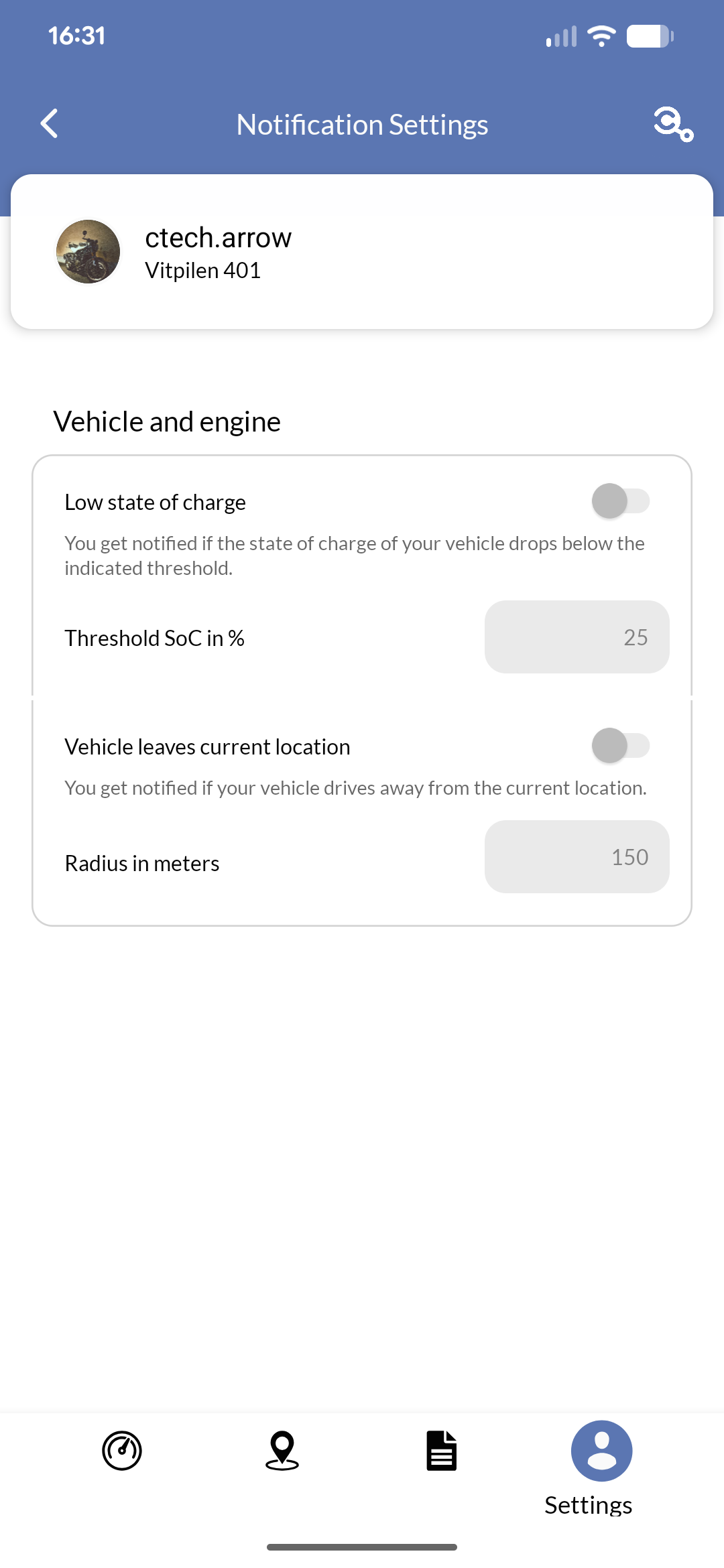
Configuring custom notification rules
In the web application under app.ctechnology.io, navigate to the settings of a vehicle through the respective menu entry.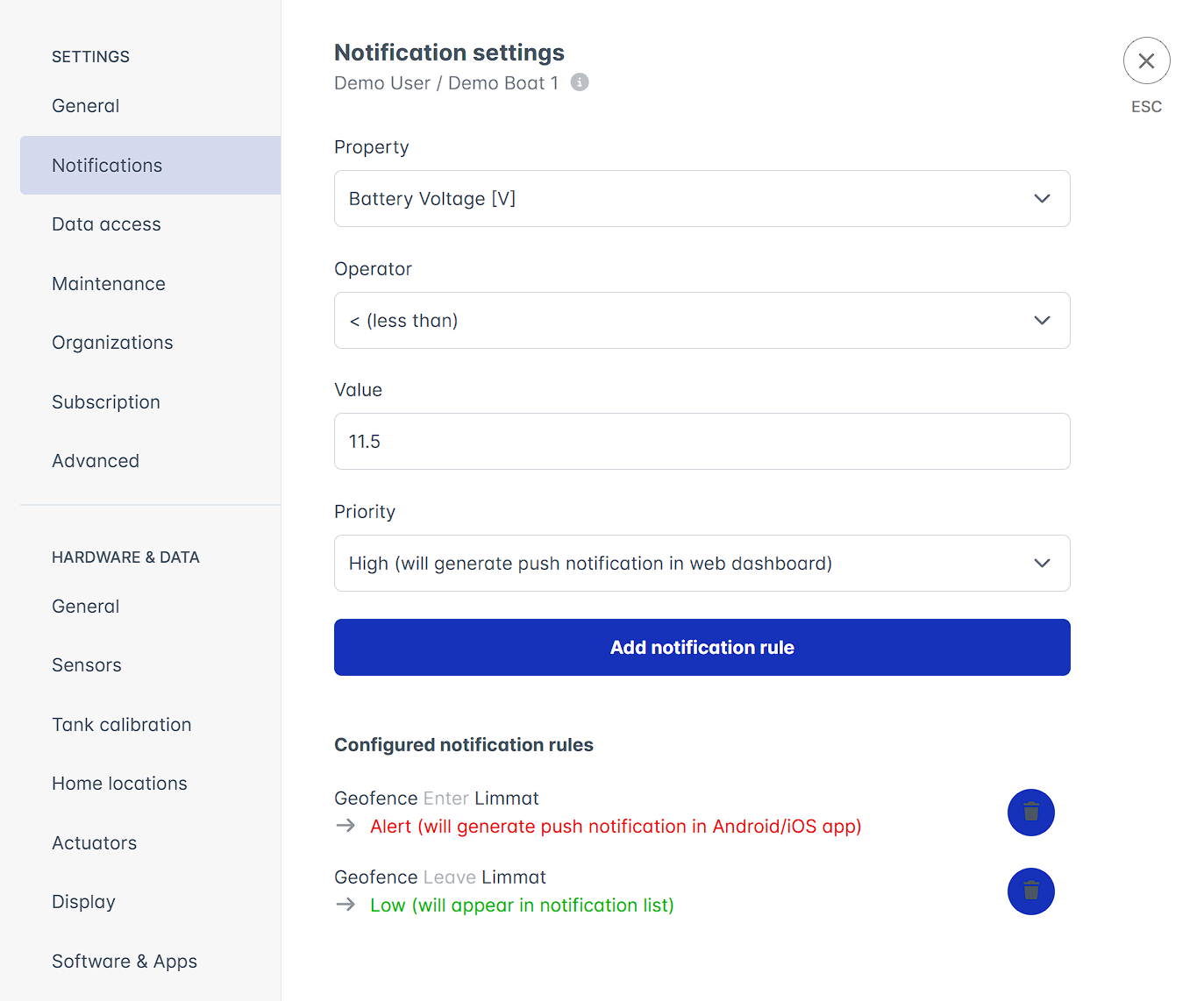
LOW, MEDIUM, HIGH, ALERT), and click “Add rule”.
You can delete existing rules by clicking the trash can icon next to the rule.
Receiving alerts
As explained in the previous section, alerts can be received as any of:- Push notifications (
ALERT): Delivered directly to your mobile device when the app is installed and notifications are enabled. - Desktop popup (
HIGH): Displayed on any desktop computer where you are logged into the web application. - Webapp popup (
MEDIUM): Shown as in-app notifications within the web application. - Logbook entry (
LOW): Recorded in the logbook section of the web application for later review.

