Maintenance schedules
The main maintenance screen shows all maintenance schedules with their associated vehicle types and rule counts. A schedule can have multiple rules that define when maintenance should be performed. Rules are either distance-based (e.g., every 10,000 km), time-based (e.g., every 12 months), or based on operational hours (e.g., every 500 engine hours). When multiple rules are present, the closest “next due” rule will determine when maintenance is required. Use Add plan to create new maintenance plans.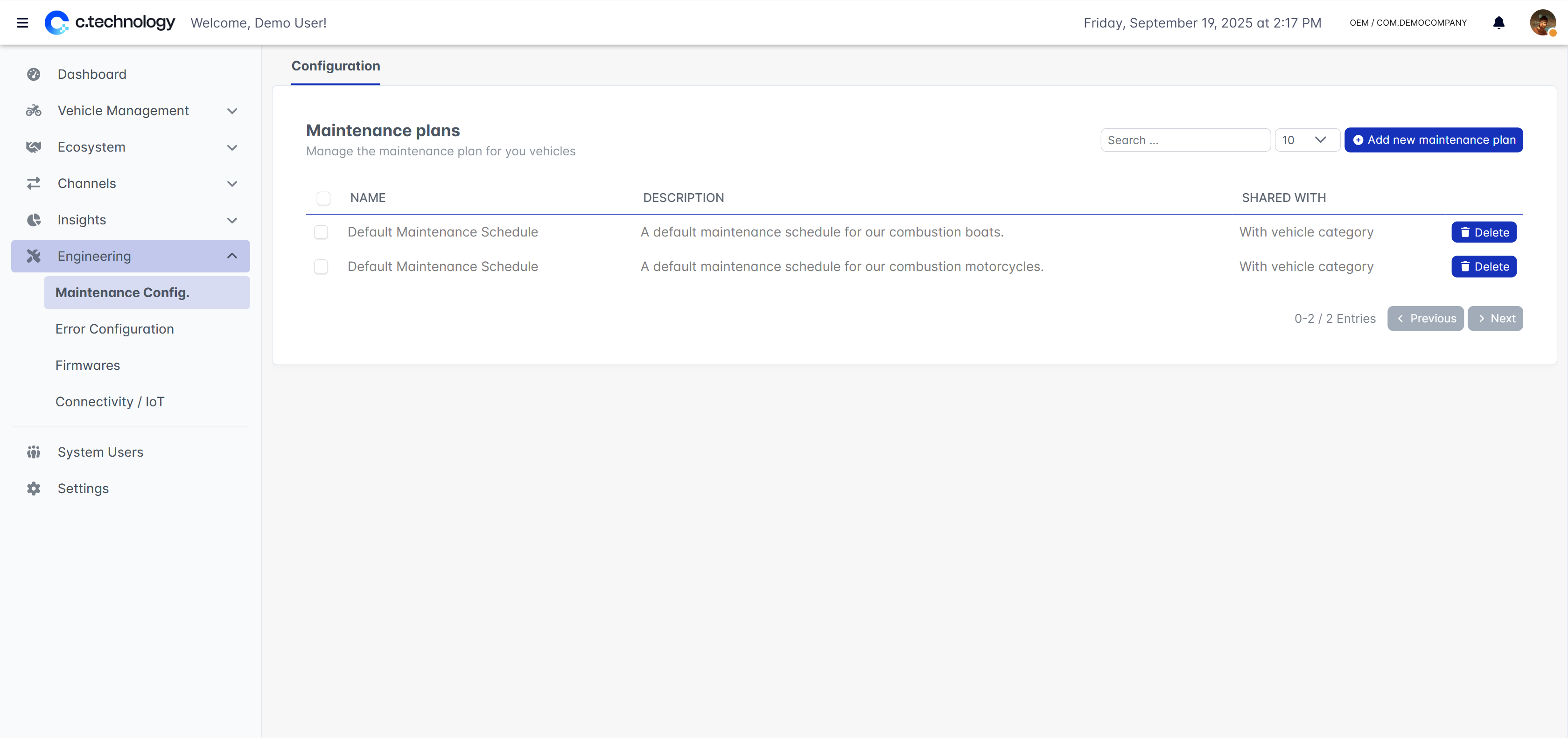
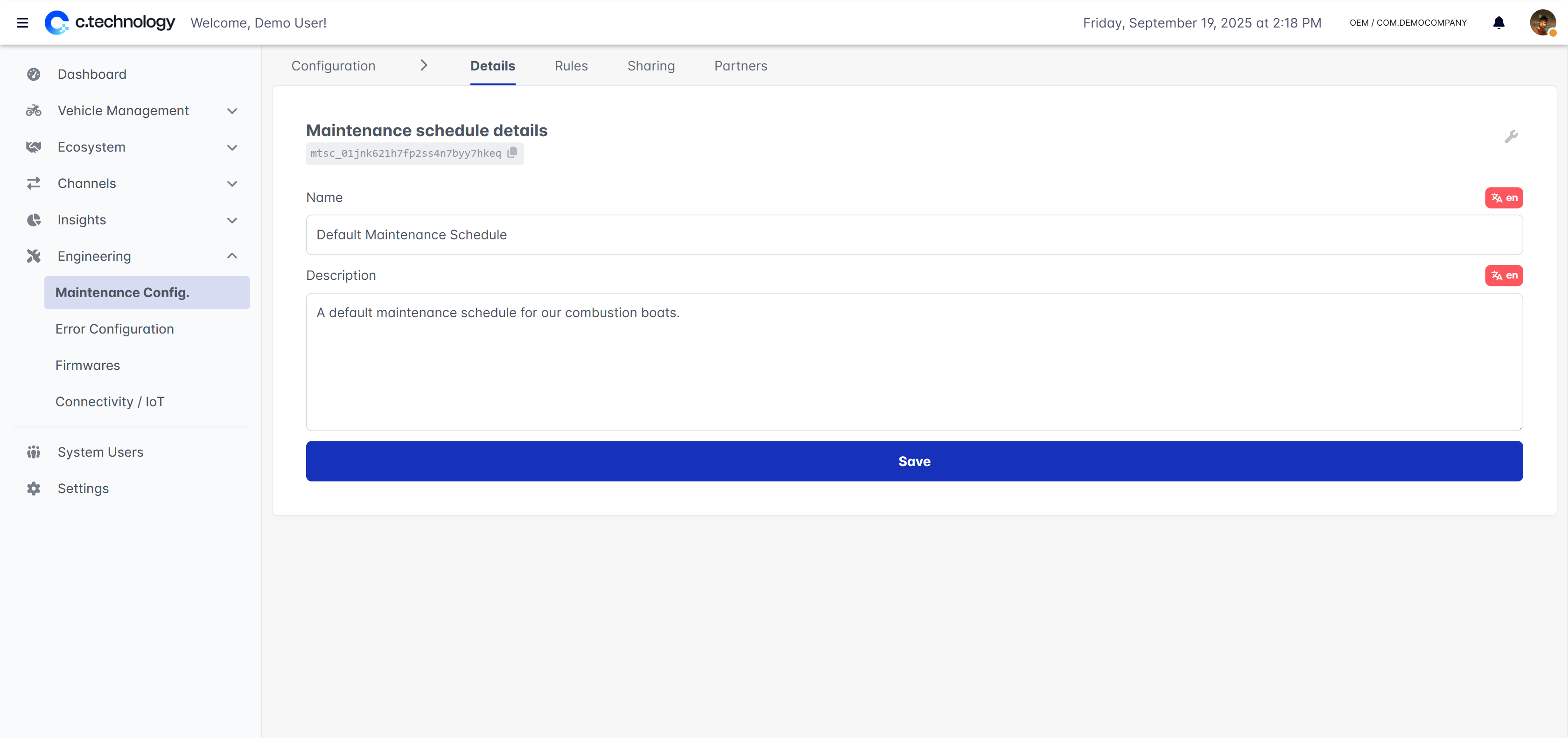
Maintenance rules
Each maintenance schedule can have multiple rules that define when maintenance should be performed. The rules are presented as a long list including their name, description, and trigger conditions.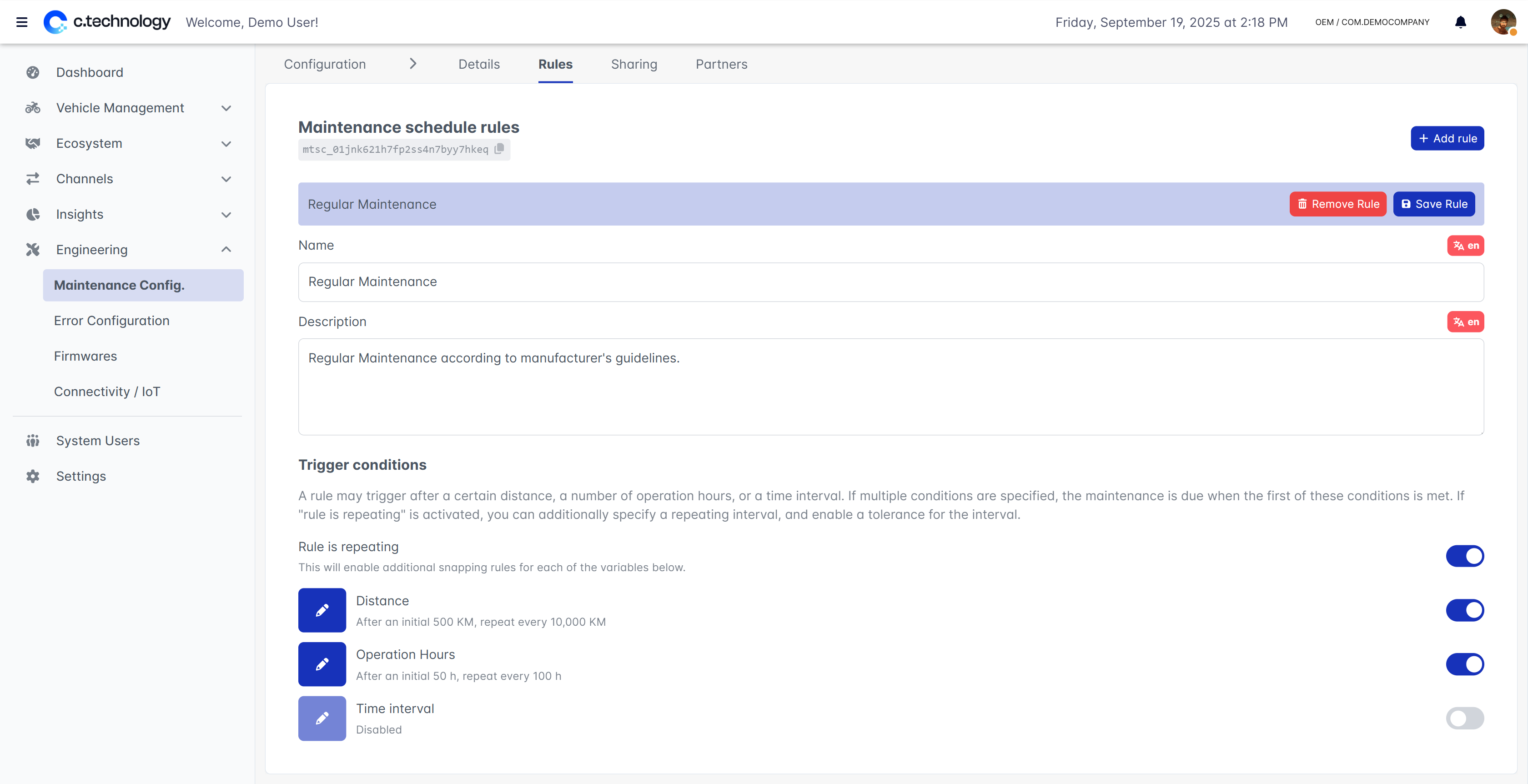
- Distance-based: Trigger maintenance after specific odometer readings
- Time-based: Schedule maintenance at calendar intervals (weekly, monthly, annual)
- Operational hours: Trigger based on engine runtime hours
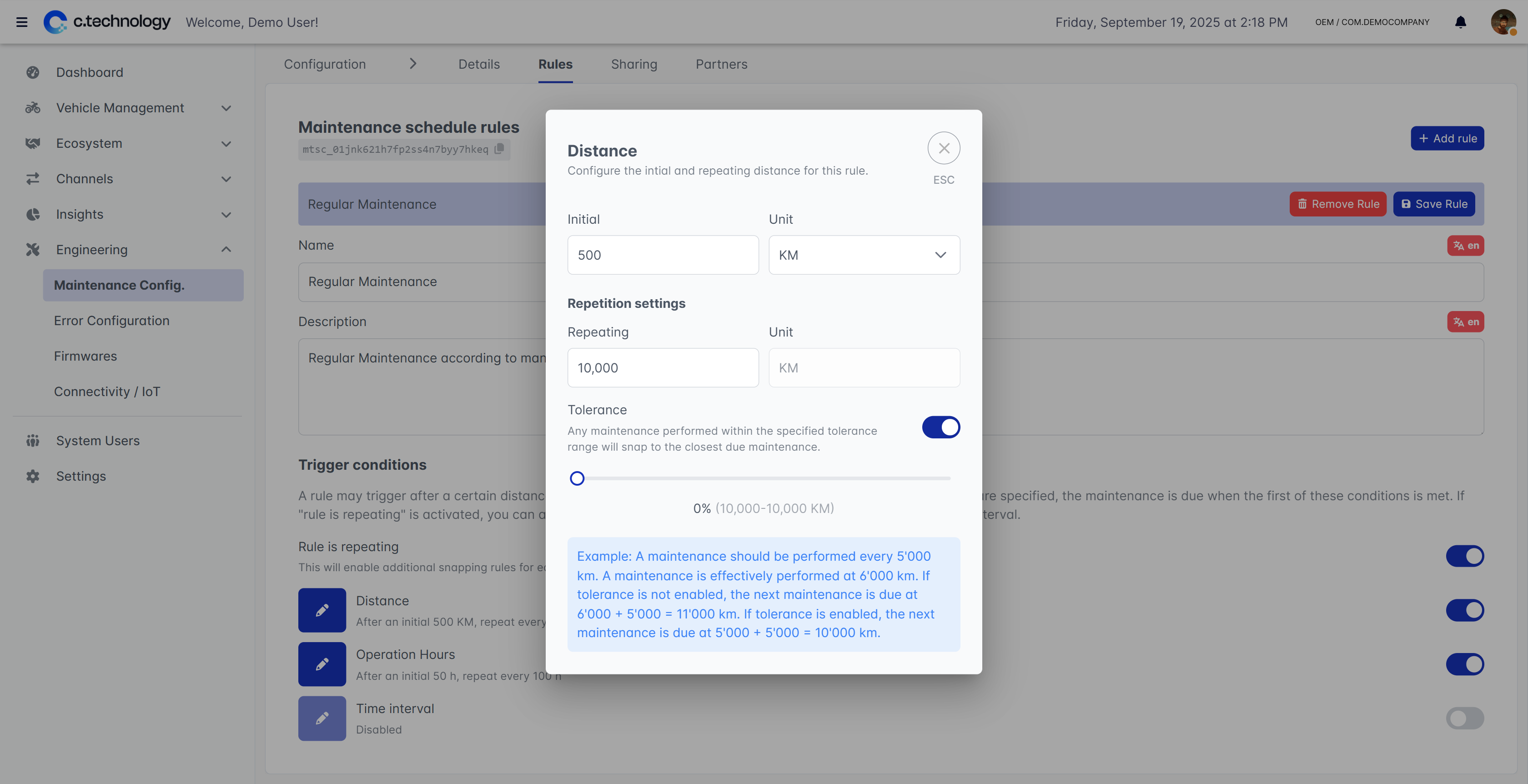
- An initial offset to delay the first maintenance event (e.g., first service after 1,000 km or 3 months)
- A recurrence interval to set how often maintenance should be performed (e.g., every 10,000 km or every 12 months)
- A tolerance to allow early maintenance (e.g., 500 km or 1 month before the due date)
Maintenance schedule sharing
Maintenance schedules can be shared with vehicles via your vehicle taxonomy. Simply select the vehicle types you want to assign the schedule to, and save your changes.Maintenance partners
You can assign maintenance schedules to your service partners, allowing them to view and manage maintenance for vehicles assigned to them.This functionality is currently only available for selected partners and will be available publicly in future releases.

