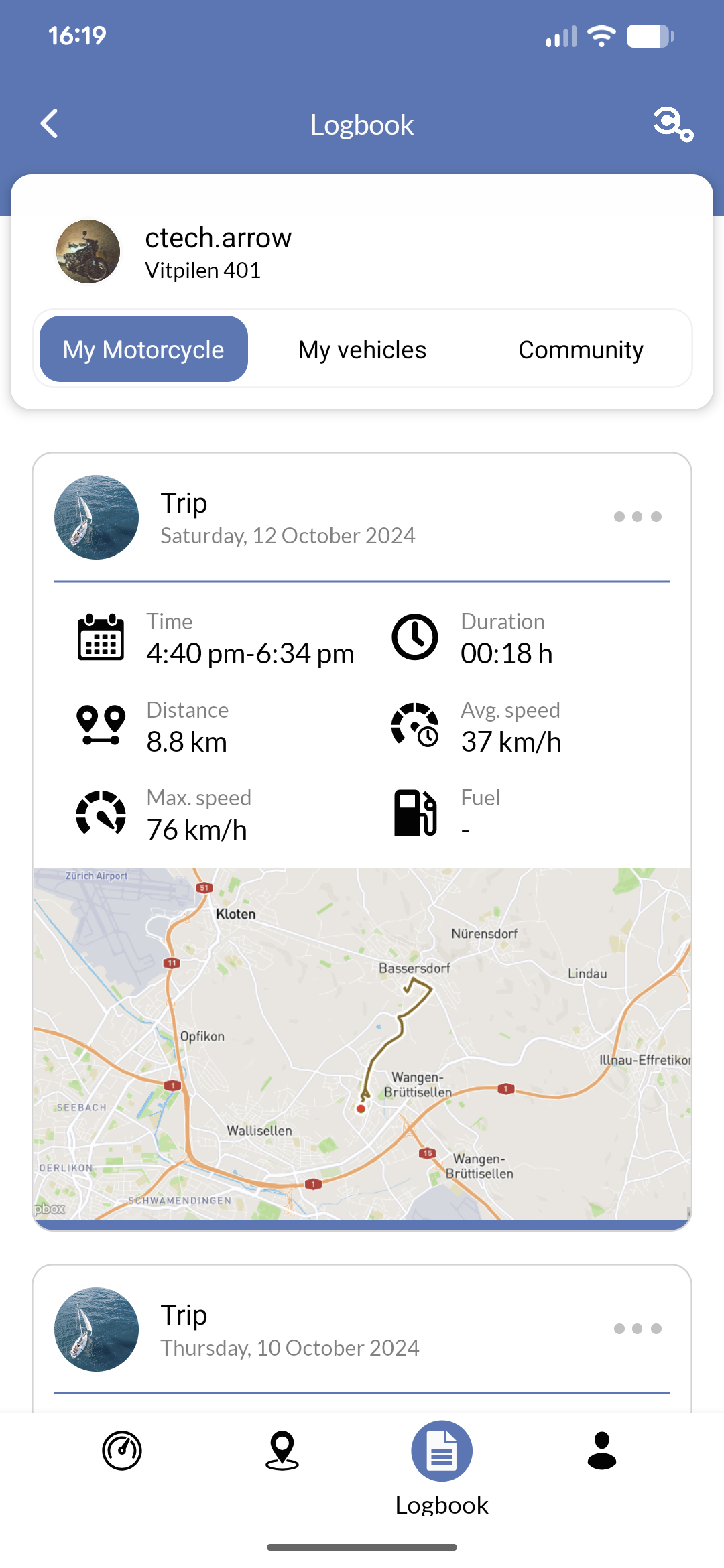
Trip details
On top of the trip details screen, you will find a map image showing the route of your trip. Below that, you can see detailed statistics about your trip, including total duration, distance, fuel consumption, average speed, and maximum speed. Finally, you can see the trip name, driver, and notes.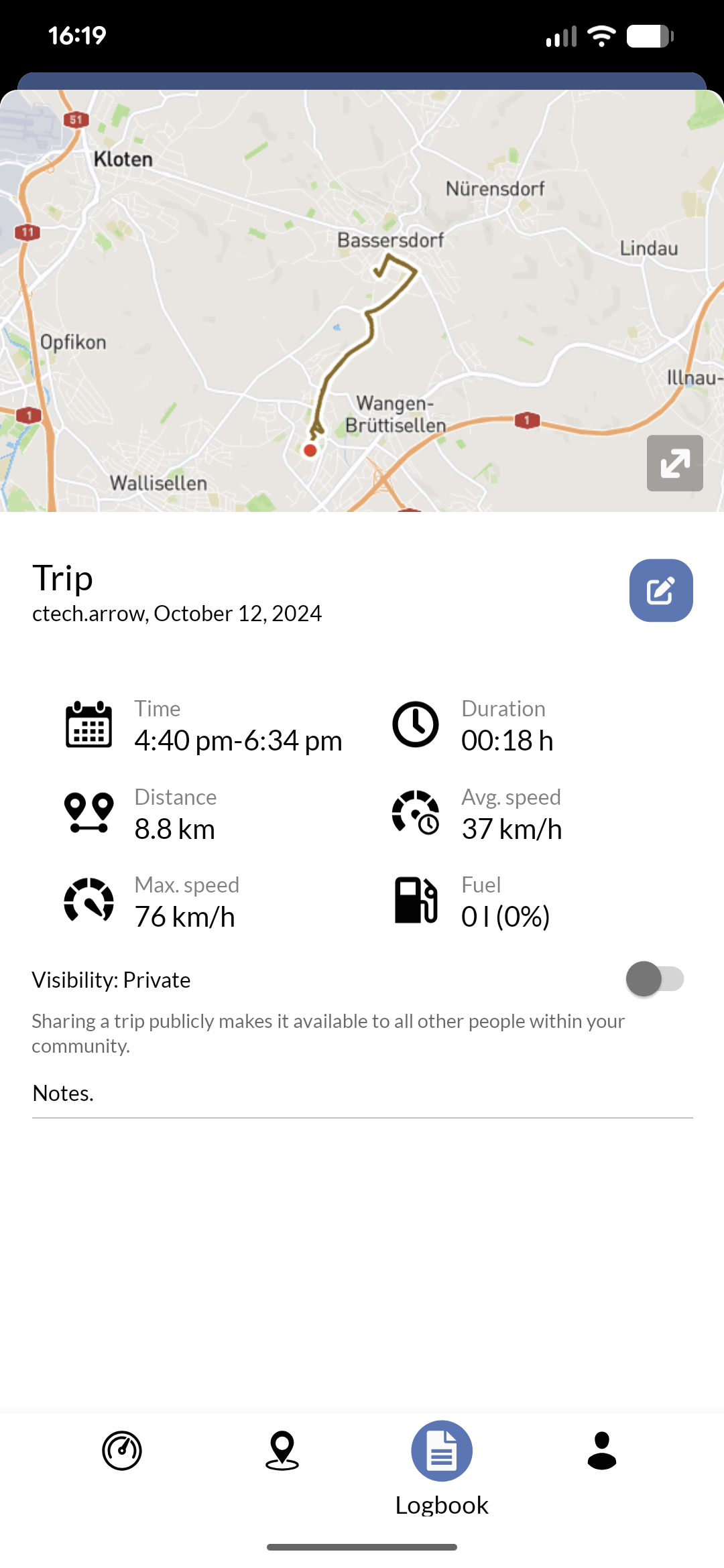
Trip sharing
Depending on your vehicle and its manufacturer, you may be able to share trips with other users. Click on the switch to make the trip public. You may also be able to download a picture of the trip or share a link to the trip.Trip Recording Requirements
For optimal trip recording performance, ensure:- your IoT device remains connected (if you have an IoT device installed)
- and your smartphone app stays active during journeys (if you use Bluetooth). Extended periods with the app minimized or screen off may result in gaps in trip recording data.
Troubleshooting
- Trips not recording: Verify your IoT device connection and ensure the app has necessary location permissions enabled.
- Missing trip data: Check your internet connection and try refreshing the logbook by pulling down on the trip list.
- Cannot load trip: This message indicates either a network connectivity issue or insufficient permissions to access the trip data. Verify your internet connection and account permissions.

