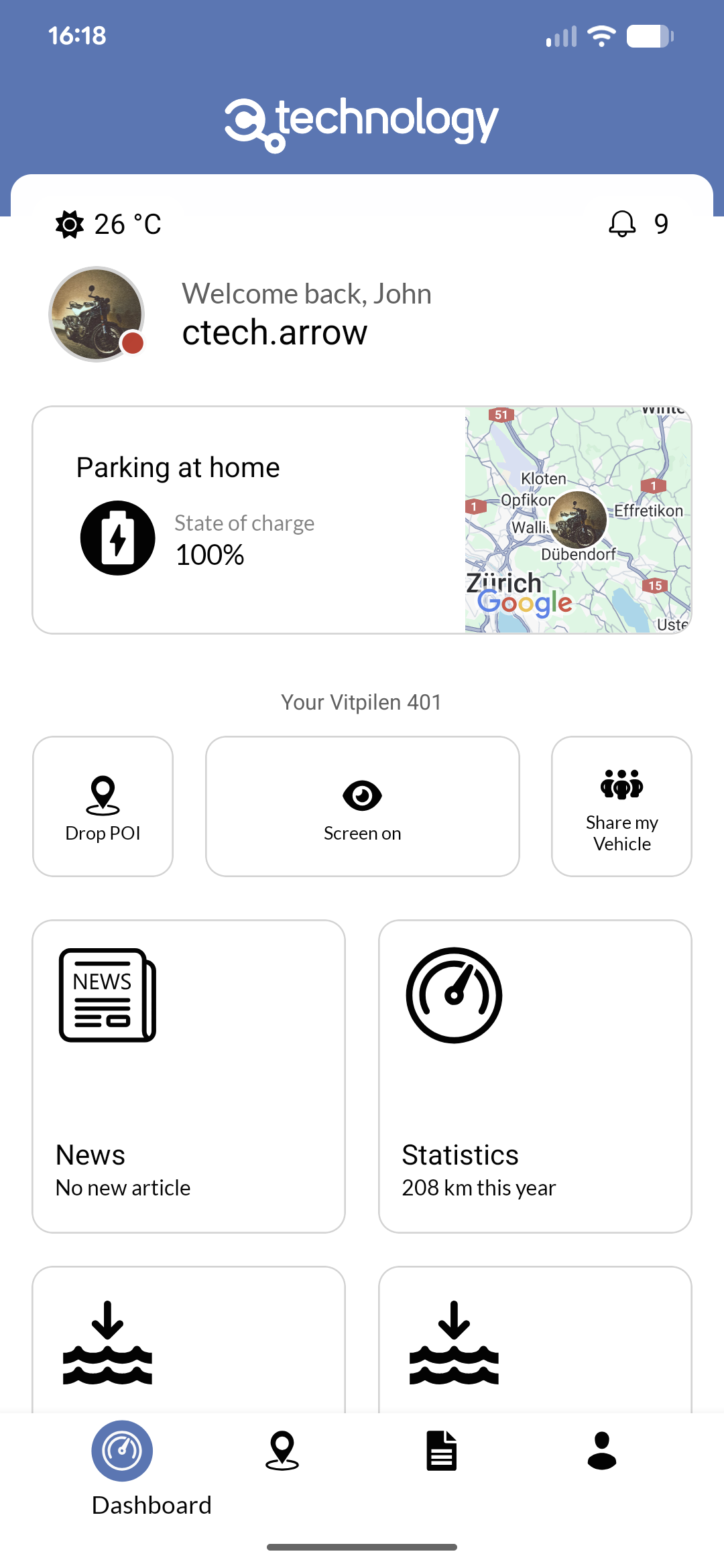
Vehicle status details
The vehicle status screen shows the most important four parameters at the top of the screen. Below that, you can see additional parameters grouped by categories such as “Engine”, “Battery”, “Fuel”, “Connectivity”, etc.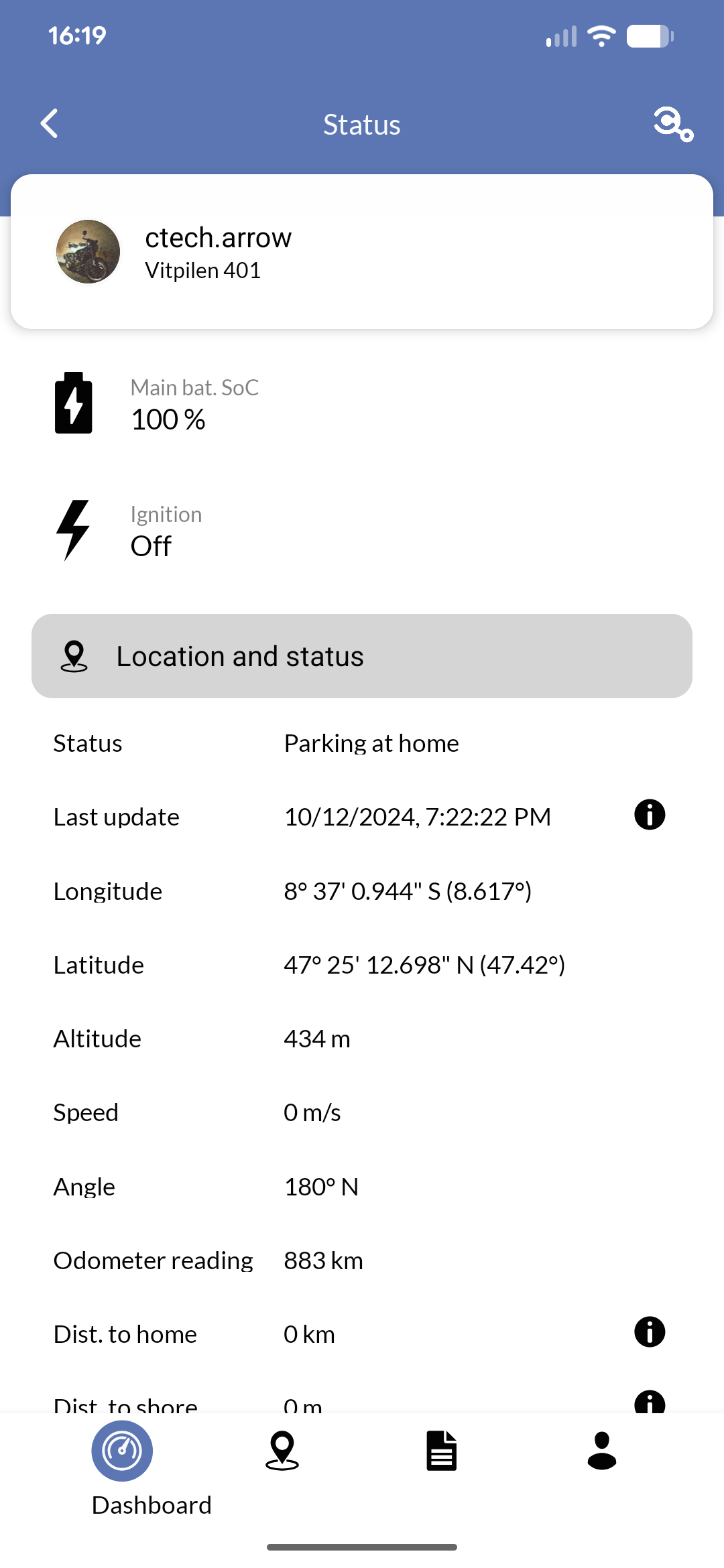
Quick actions
Below the information header, you find a row of quick action buttons that allow you to perform common tasks related to your vehicle. By default, the following quick actions are available:- Drop POI: Save your current location as a point of interest (POI) for easy navigation later.
- Screen on: Keep your device screen on while using the app to prevent it from dimming or locking.
- Share vehicle: Share access to your vehicle with another user by entering their email address.
Vehicle apps
Finally, you find a selection of larger tiles at the bottom of the screen that provide access to additional apps or features related to your vehicle. These apps may vary based on your vehicle manufacturer or dealer and can include functionalities such as:- News articles: View the latest news and updates related to your vehicle or manufacturer.
- Error messages: Check for any error codes or warnings reported by your vehicle.
- Maintenance reminders: Get notifications about upcoming maintenance tasks or service appointments.
- Statistics: Access detailed statistics about your vehicle’s usage, performance, and efficiency.
- Custom apps: For custom apps, see vehicle apps.

